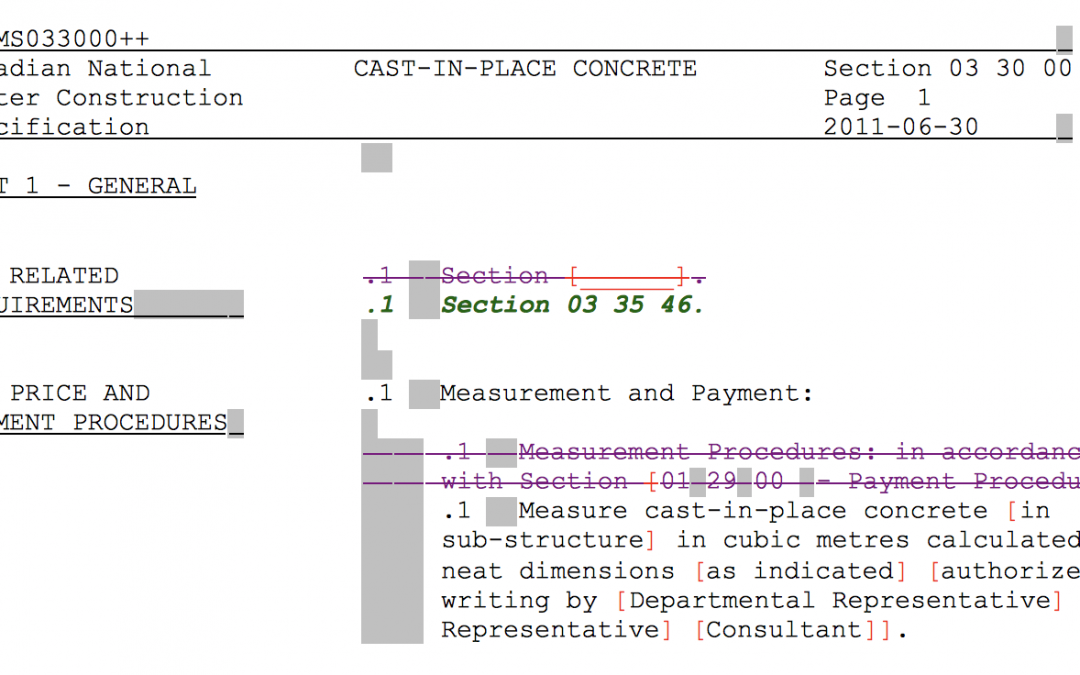
by Mark Buckshon | Jan 29, 2018 | Announcements, SPECedit
The Section Viewer portion of the Project Manager is an often overlooked source of valuable information. At first glance, it is a simple view of the text in a section, and may seem irrelevant because the Section Editor provides much the same information. As well, the...
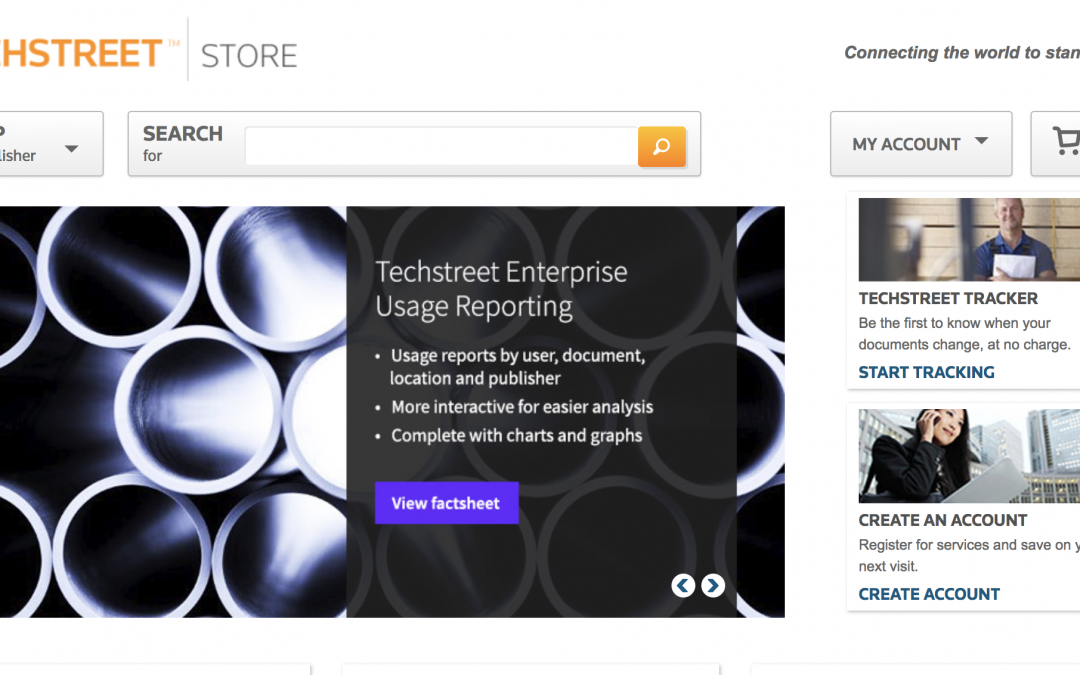
by Mark Buckshon | Jan 29, 2018 | SPECedit
The Section Viewer is in fact an internet browser window. SPECedit or NMS-Edit takes advantage of that fact when you click a standard number. When you turn on the ‘Check Standards’ switch, you will see standard numbers underlined in blue text. Click on the number to...

by Mark Buckshon | Jan 28, 2018 | SPECedit
The second easy way to compress your project file dramatically is to copy its contents into a new file using the Copy to Project command. Copy to Project allows you to copy and paste sections from one project into a new or existing project while, either, maintaining...

by Mark Buckshon | Jan 25, 2018 | SPECedit
In your work you may be surprised to see that your project file (the file with extension ‘.spp’ that contains all your specification data) is growing in size, even though have made only minor edits or header changes. This is because the Project Manager saves all the...
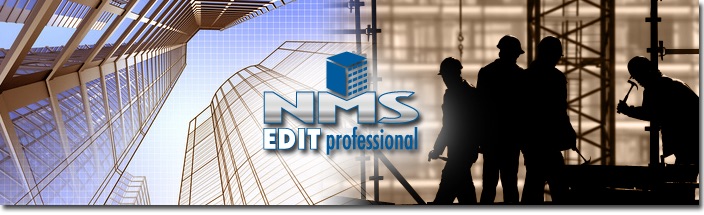
by Mark Buckshon | Dec 3, 2017 | SPECedit
Have you ever tried out the viewing selection switches at the top of the SPECedit or NMS-Edit Section Viewer? They are designed to make it more easy for you to organize your list of spec. sections in a pleasing way. The first option is the ‘Structured’ switch. The...
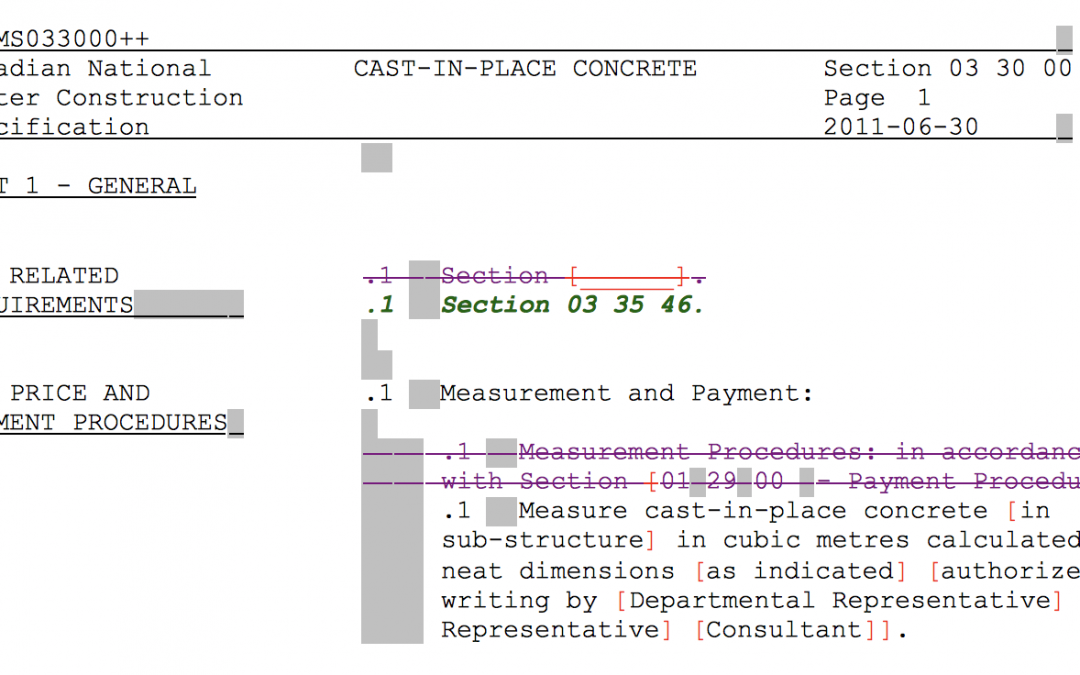
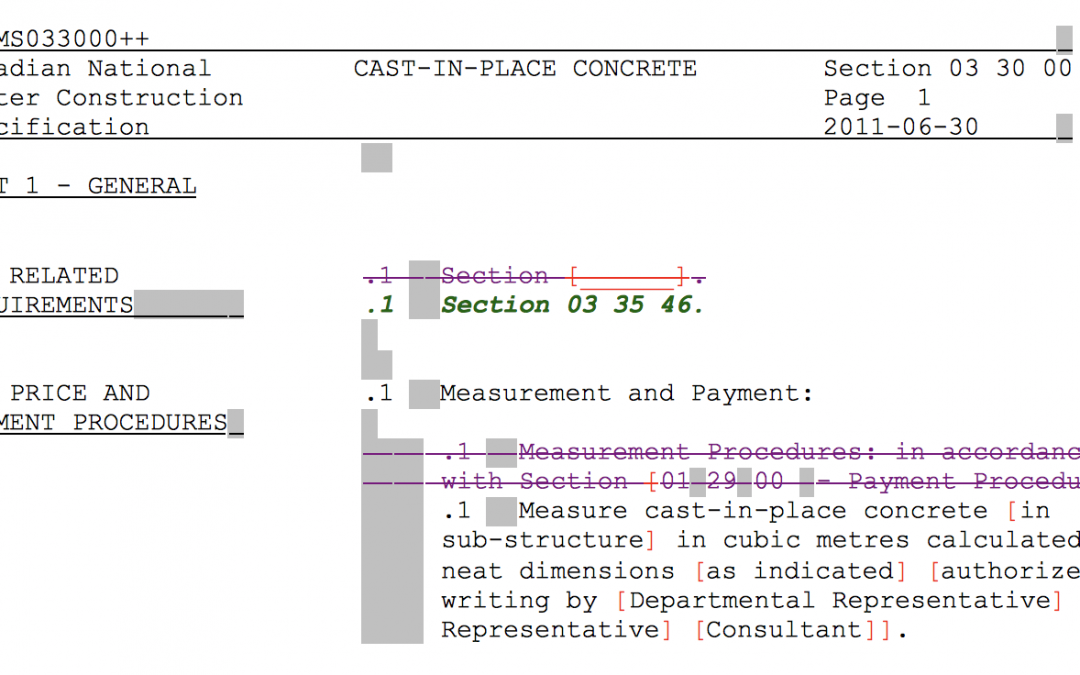
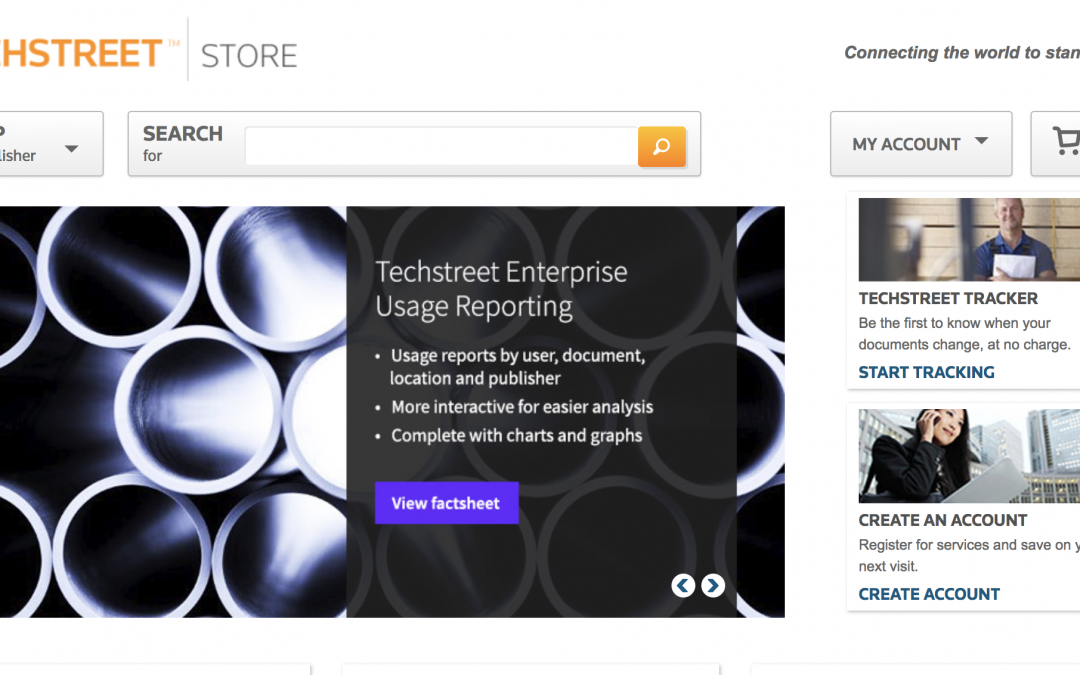


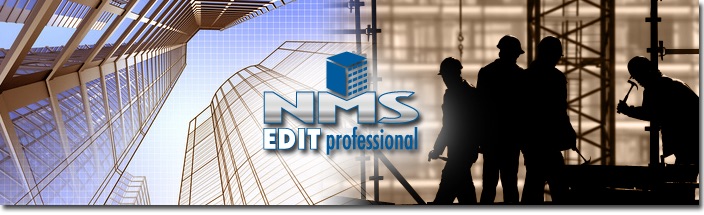

Recent Comments