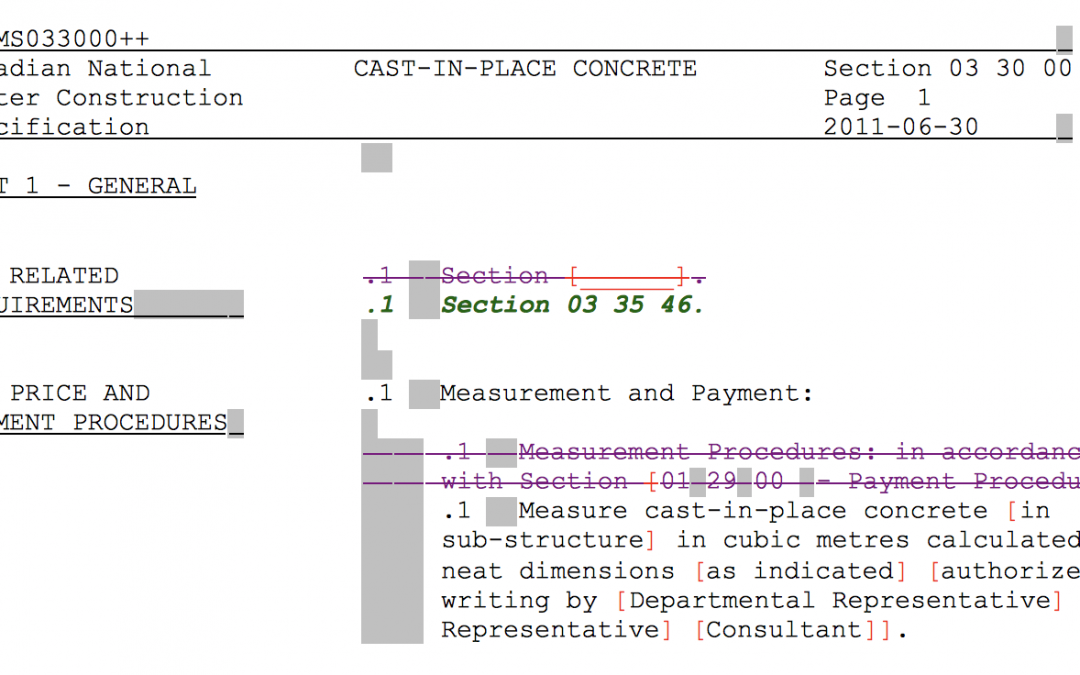The Section Viewer portion of the Project Manager is an often overlooked source of valuable information. At first glance, it is a simple view of the text in a section, and may seem irrelevant because the Section Editor provides much the same information. As well, the Section Editor can modify the text in the section, whereas in the Viewer the content of the section cannot be changed.
When you turn on the ‘View Changes’ switch, the Viewer is able to show you the markup of changes you have made to the section since it was first added to your project: green text is new, struck out text is deleted. However, the command is even more powerful. Here for example is a portion of a section and its changes:
A-NMS033000++
Canadian National CAST-IN-PLACE CONCRETE Section 03 30 00
Master Construction Page 1
Specification 2011-06-30
-
PART 1 – GENERAL 1.1 RELATED
REQUIREMENTS.1 Section [______].
.1 Section 03 35 46.
1.2 PRICE AND
PAYMENT PROCEDURES.1 Measurement and Payment: .1 Measurement Procedures: in accordance
with Section [01 29 00 – Payment Procedures].
.1 Measure cast-in-place concrete [in
sub-structure] in cubic metres calculated from
neat dimensions [as indicated] [authorized in
writing by [Departmental Representative] [DCC
Representative] [Consultant]].
Now, as it turns out, the changes were made during two editing sessions. When I click on the folder icon in the View Selection window (the middle window of the project), the result is as displayed above. But if I click the ‘Inactive’ checkbox above the File List and open the folder icon, there are now three sections shown. Choosing the section at the bottom displays the unchanged content of the original section master. Clicking the section above it shows the difference between that editing session and the original file, i.e
-
PART 1 – GENERAL 1.1 RELATED
REQUIREMENTS.1 Section [______].
.1 Section 03 35 46.
Clicking the next section again, the top copy of 03 30 00, shows the section edits made during that session, i.e.:
-
PART 1 – GENERAL 1.1 RELATED
REQUIREMENTS.1 Section 03 35 46. 1.2 PRICE AND
PAYMENT PROCEDURES.1 Measurement and Payment: .1 Measurement Procedures: in accordance
with Section [01 29 00 – Payment Procedures].
In other words, you are able to examine changes made to your documents from previous editing sessions that occurred days or weeks before!