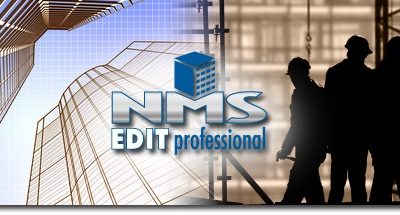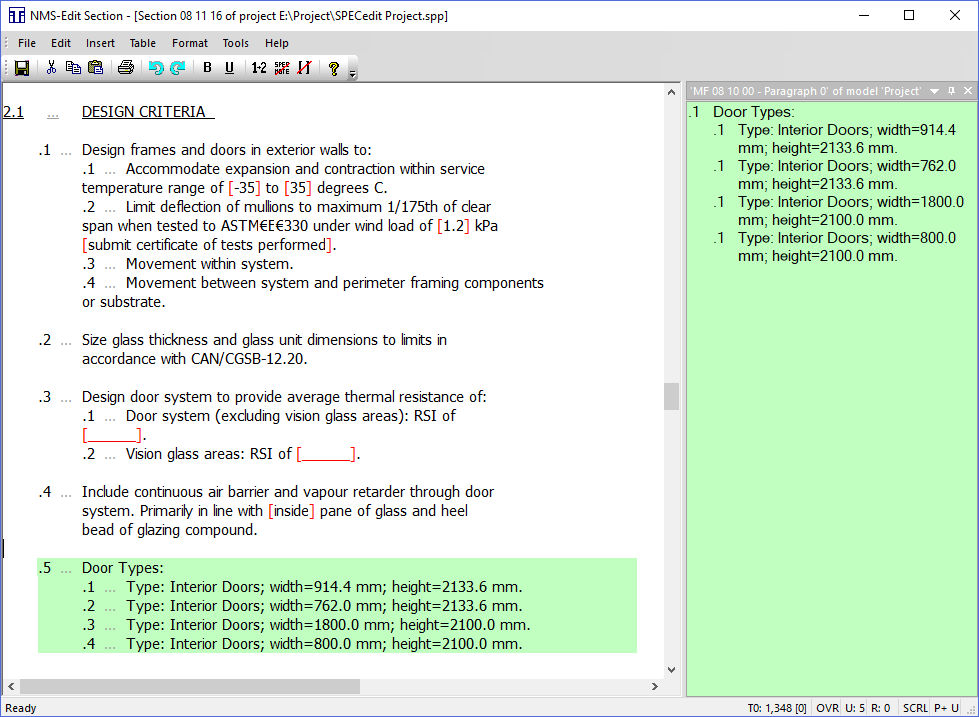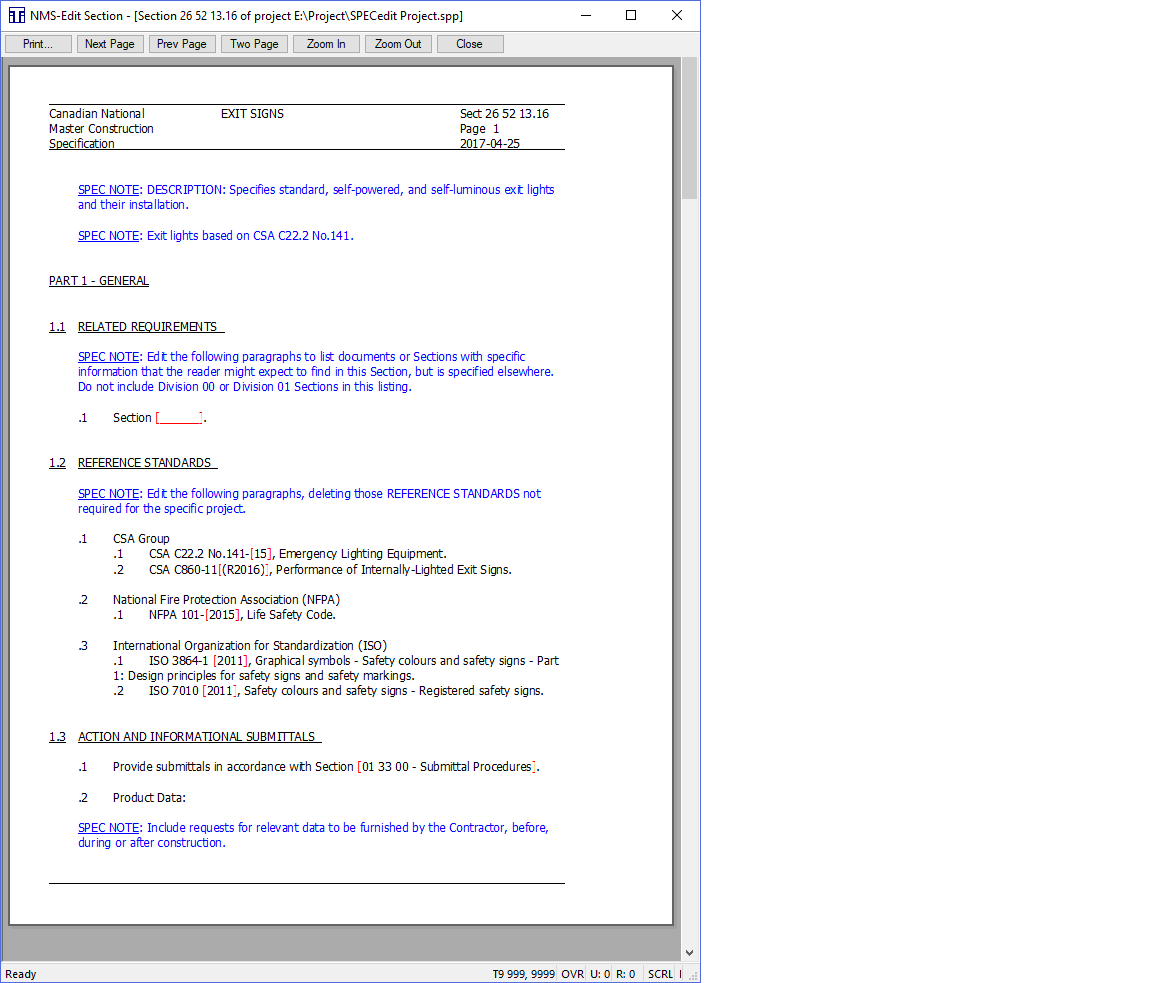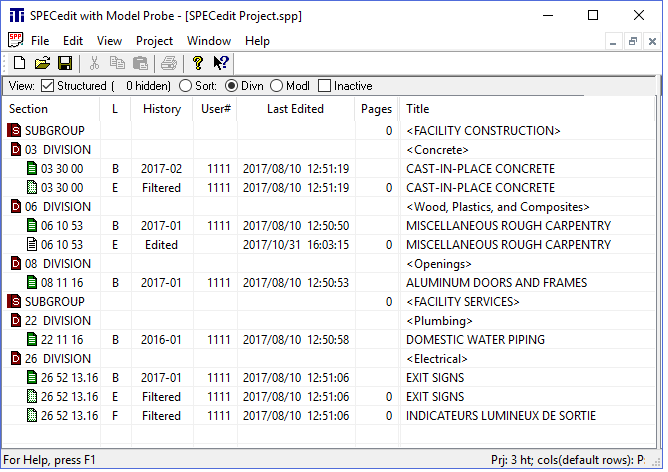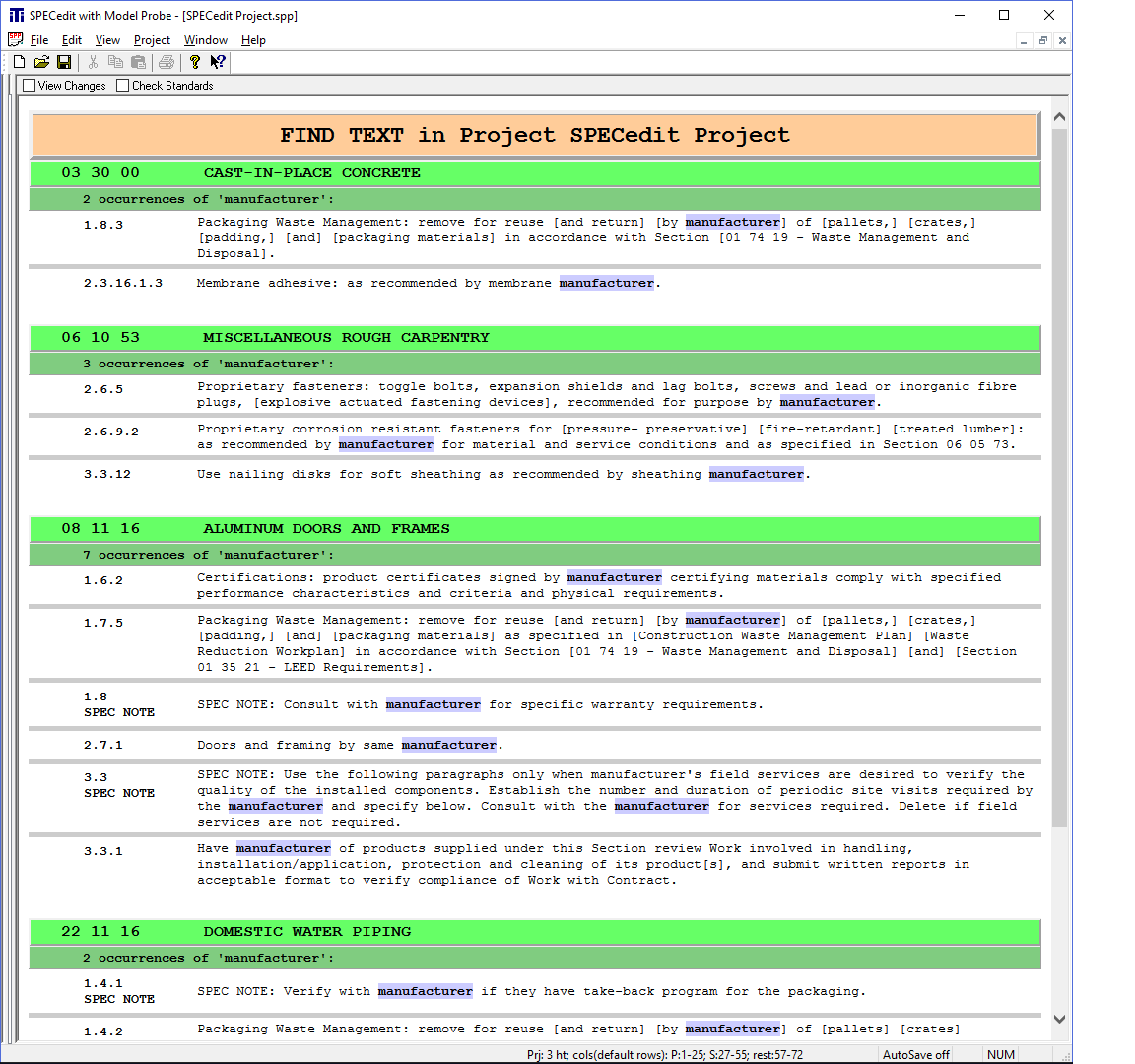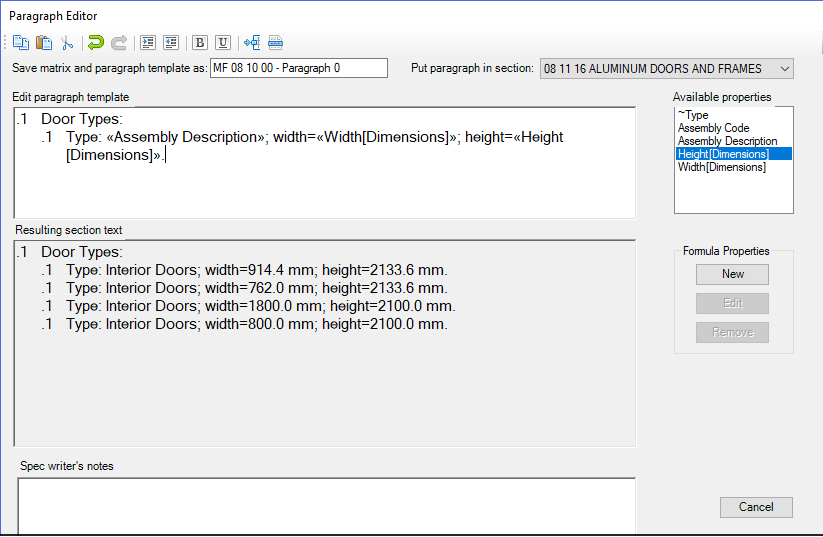Introducing
The future of software for:
Engineers Architects Specification writers
Latest news
Project File too Large? Compress it! – Part 2: Copy to Project
The second easy way to compress your project file dramatically is to copy its contents into a new file using the Copy to Project command. Copy to Project allows you to copy and paste sections from one project into a new or existing project while, either, maintaining...
Project File too Large? Compress it! – Part 1: SaveAs
In your work you may be surprised to see that your project file (the file with extension ‘.spp’ that contains all your specification data) is growing in size, even though have made only minor edits or header changes. This is because the Project Manager saves all the...
Project List View Customization: “Do you see what I see?”
Have you ever tried out the viewing selection switches at the top of the SPECedit or NMS-Edit Section Viewer? They are designed to make it more easy for you to organize your list of spec. sections in a pleasing way. The first option is the ‘Structured’ switch. The...
Product showcase
NMS Professional
The National Master Specification (NMS) is the largest bilingual generic master construction specification available commercially in North America. The NMS is available in either the English or French languages. The NMS is continually altered to incorporate industry recommendations, product and construction changes, standard and code changes, and the like.
Time savings
The NMS is a “deletion” master. Deleting inapplicable portions of the specification is faster and less prone to error than writing a document from scratch or copying from a previous project. Using a comprehensive master specification like the NMS reduces the work involved in specification writing and saves money.
Adaptable
The NMS is flexible and suitable for use on large, medium, or small projects; new or renovation construction; private or government work; or, varying tender or contract arrangements. The NMS does not restrict the designer from using any products, design concepts, or construction techniques.
Legal protection
The NMS embraces the accumulated expertise of Canada’s foremost authorities on specifications, contract documents and construction technology. The NMS is constantly reviewed by industry to ensure it represents current trade practices and construction technology. The text is clear, precise, and of sufficient detail to convey the desired meaning.
SPECedit
SPECedit is a word processing editor designed exclusively for construction specifications. It allows designers to quickly reduce master specifications created in any in any Word format into a single project specification file with a minimum of effort. SPECedit is built upon the technology of NMS-Edit. NMS-Edit has been available for the Windows family of computers since 1983. Architects, engineers, specification writers, building owners and government agencies across the country use and recommend NMS-Edit for construction specifications. SPECedit connects to 3D CAD models using Model Probe™. Check here for a description of Model Probe. Model Probe ensures your specification matches the properties in your model, saving you the potential of costly change orders if the design is misinterpreted. By taking advantage of the graphical user interface of Windows and integrating project management features, this new version, called SPECedit is easier to use than ever before. SPECedit is designed to be simple enough that architects, engineers and specification writers can use it, reducing the amount of proof reading and extra checking needed. It has tools and features that make specification writing a dream: